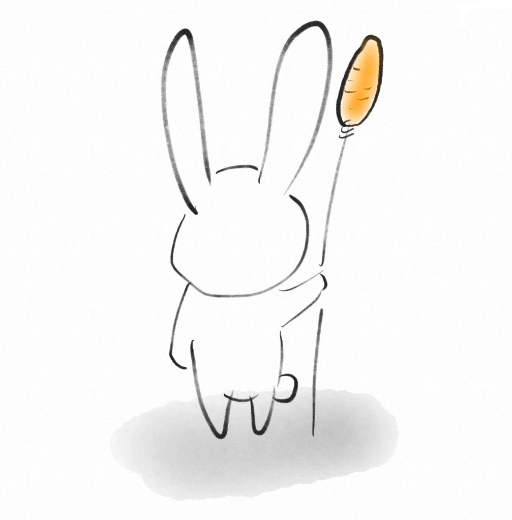Orchestrator与MySQL的高可用
1 方案设计
参考文档(GitHub 的 MySQL 高可用性实践分享),
技术细节:
- 当主库宕掉的时候,orchestrator 不仅会每隔 InstancePollSeconds(默认五秒)监测主库,也会检测从库(通过 select round(absolute_lag) from meta.heartbeat_view”检查,配置文件里自定义语句)。比如,要诊断出主库挂了的情况,必须满足以下两个条件:orchestrator 联系不到主库。登录到主库对应的从库,从库也连不上主库。
- 使用伪 GTID 的时候需要建一个表专门存放 orchestrator 生成的 GTID,每次写入 binlog 的话会把这个表的 GTID 写进去,如下图


- orchestrator 没有将错误按时间来进行分类,而是按复制拓扑服务器本身进行分类。当所有的从库都连不上主库的时候,说明复制拓扑被破坏,进行故障转移。
- 通过 show slave hosts;命令发现实例,然后根据 host:port 访问实例
- 高可用有两种方式,一直是多个实例一个数据库,只有数据库没宕掉就能正常使用.一直是奇数实例,每个实例都有自己的实例,然后通过 raft 协议保证数据一致性
1.1 环境规划
| ip | 端口 | 名称 | ||
|---|---|---|---|---|
| 10.1.1.1 | 5.6.51 | 3306 | Master | /var/lib/mysql/binlog/ |
| 10.1.1.2 | 5.6.51 | 3306 | Slave1 | /var/lib/mysql/binlog/ |
| 10.1.1.3 | 5.6.51 | 3306 | Slave2 | /var/lib/mysql/binlog/ |
| 10.1.1.4 | 3.2.6-1 | 3000 | orchestrator |
这里注意下,mysql 版本,详细分析查看 MySQL 主从同步分析 | 云原生基站
- 5.6: I/O thread 同步并发线程是以库级别并行的,也就是说两个库可以并行两个线程,三个库可以并行三个线程,但是注意一个库不要开启并行,影响性能.而且就算开启也会存在 slave 同步延迟
- 5.7: I/O thread 同步并发线程可以做到按行级别并行,线程数量一般与 CPU 数量一样,可以做到 slave 节点无延迟,slave_parallel_workers=4,slave_parallel_type=LOGICAL_CLOCK,这两个参数一定要加上

1.2 先上总结:
此方案实现功能
- 自身服务支持高可用
- 自动故障转移
- 支持自动修改拓扑,比如 slave2 同步过慢自动调整到 slave1 后面减少 master 读取负载
- 故障转移的时候执行脚本,这点潜力无限
- 基于 go 开源,可以自己二次开发
- ui 管理友好
缺点:
- 学习成本高,配置复杂
| 名称 | MySQL 自己的 gtid | orchestrator 的伪 gtid |
|---|---|---|
| 故障转移 | 支持 | 支持 |
| 自动定位 binlog 断开位置 | 支持 | 不支持,但是可以从数据库查到 binlog 位置 |
| 使用限制 | 主从库的表存储引擎必须是一致的不允许一个 SQL 同时更新一个事务引擎和非事务引擎的表不支持 create table….select 语句复制(主库直接报错)不支持临时表 | 无限制,只需要在每个实例建个 gtid 表 |
2 部署 orchestrator
下载地址: Release GA release v3.2.6 · openark/orchestrator · GitHub
sudo yum localinstall -y orchestrator-3.2.6-1.x86_64.rpm
2.1 再 orchestrator 专用 mysql 上创建 orchestrator 需要的库,表会自动生成
1 | CREATE DATABASE IF NOT EXISTS orchestrator; |
2.2 配置 orchestrator
有几个关注的配置:
1 | ListenAddress:"ip:3000", -- web http tpc 监听端口 |
如果使用集群模式:
1 | "RaftAdvertise": "mysql-operator-0-svc", |
2.2.1 启动
1 | systemctl start orchestrator |
2.3 启动报错查看日志
journalctl -xu orchestrator
没问题的话访问 http://ip:3000/
查看状态:

添加服务


查看

3 测试故障转移
停掉 master
orchestrator 上显示 master 断开

4 orchestrator 显示切换信息

4.1 可以看到切换详情
1 | 可以看到主从切换的时候经历了这些操作 |

老 master 节点正常启动后
1 | CHANGE MASTER TO MASTER_HOST='10.1.1.1',MASTER_USER='orchestrator',MASTER_PASSWORD='qweasd',MASTER_PORT=3306,MASTER_LOG_FILE='mysql-bin.000001',MASTER_LOG_POS=0; |
查看最新拓扑图

本博客所有文章除特别声明外,均采用 CC BY-NC-SA 4.0 许可协议。转载请注明来自 云原生基站!
评论