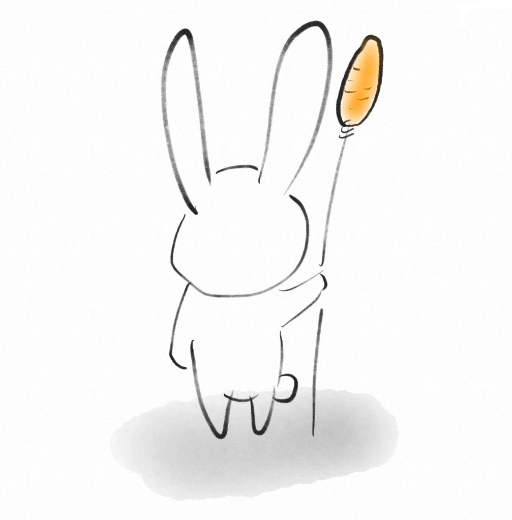录一次 cc 攻击]
虽然没完全解决,但是屏蔽大量攻击,减轻服务器负担.此文档只是简单介绍下 web 防火墙原理
cat conf.d/wxh.super.co.conf
1 2 3 4 5 6 7 8 9 10 11 12 13 14 15 16 17 18 19 20 21 22 23 24 25 26 27 28 29 30 limit_req_zone $binary_remote_addr zone=one:10m rate=1r/s; server {server_name wxh.super.com; listen *:80; root /opt/web_html/wxh.super.com; access_log logs/wxh.super.com_access.log main; error_log logs/wxh.super.com_error.log; if ($request_uri ~* "kto0a81u" ) {return 503 ; } error_page 404 /view/404.html; location ~ landingPage { rewrite ^.*$ /landPage.html last; } location / { allow 122.14 .1 .21 ; limit_req zone=one burst=10; try_files $uri $uri/ @router; index index.html; } location @router { rewrite ^.*$ /index.html last; } }
nginx.config:
1 2 3 4 5 http { ..... log_format main '$remote_addr $status $request $body_bytes_sent [$time_local] $http_user_agent $http_referer $http_x_forwarded_for $upstream_addr $upstream_status $upstream_cache_status $upstream_response_time' ; ..... }
yum -y install epel-release
目录结构:
/etc/fail2ban ## fail2ban 服务配置目录
修改 00-firewalld.confcat /etc/fail2ban/jail.d/00-firewalld.conf
1 2 3 4 5 6 # This file is part of the fail2ban-firewalld package to configure the use of # the firewalld actions as the default actions. You can remove this package # (along with the empty fail2ban meta-package) if you do not use firewalld [DEFAULT] banaction = firewallcmd-ipset #使用firewallcmd action = %(action_mwl)s #触发后动作
添加 jail.localcat /etc/fail2ban/jail.local
1 2 3 4 5 [DEFAULT] findtime = 3600 #扫描时间范文 bantime = 86400 #屏蔽时间,单位为秒 maxretry = 5 #尝试次数 ignoreip = 127.0.0.1,172.17.57.0/24 #白名单
cat /etc/fail2ban/jail.d/sshd.local
1 2 3 4 5 [sshd] #名字,查看封禁ip的时候用到 enabled = true #开启状态 filter = sshd #规则名称,必须填写位于filter.d目录里面的规则,sshd是fail2ban内置规则 action = %(action_mwl)s logpath = /var/log/secure #日志路径
cat /etc/fail2ban/filter.d/nginx.conf
1 2 3 [Definition] failregex =<HOST> 503.(GET|POST)*.*HTTP/1.*$ ignoreregex =
cat /etc/fail2ban/jail.d/nginx.local
1 2 3 4 5 6 7 8 9 [nginx] enabled = true port = http,https #端口 filter = nginx action = %(action_mwl)s bantime = 86400 findtime = 1 maxretry = 5 logpath = /opt/nginx-1.13.7-prod/logs/openapi.juxinda360.cn_access.log
重启服务systemctl restart fail2banfail2ban-client status nginx
1 2 3 4 5 6 7 8 9 Status for the jail: nginx |- Filter | |- Currently failed: 0 | |- Total failed: 0 | `- File list: /opt/nginx-1.13.7-prod/logs/openapi.juxinda360.cn_access.log `- Actions |- Currently banned: 79 |- Total banned: 79 `- Banned IP list: 1.193.69.212 1.56.17.17 1.56.21.168 1.56.22.168 1.56.23.197 1.56.23.20 1.56.23.27 1.58.169.134 1.62.145.3 106.91.160.102 112.49.224.157 113.127.205.129 113.232.162.157 113.232.165.90 113.232.176.51 113.239.196.205 113.4.124.189 113.4.176.241 113.4.251.111 114.101.211.22 117.136.30.21 117.136.75.203 117.136.81.63 117.28.80.103 119.115.240.68 119.118.115.196 119.118.126.237 119.52.40.18 119.52.40.218 119.52.58.142 119.52.59.80 119.55.114.184 119.55.119.191 119.55.75.28 123.147.248.213 139.214.144.40 175.168.15.107 175.172.176.235 175.174.95.244 182.149.201.235 202.110.40.130 218.24.58.240 218.7.116.157 218.7.116.2 220.195.66.70 220.197.208.38 220.201.199.241 221.200.177.210 221.200.184.244 221.203.85.168 221.206.200.181 221.206.200.209 221.206.200.222 221.206.200.233 221.206.200.236 221.206.200.64 221.206.201.114 221.206.201.124 221.206.201.173 221.206.201.95 221.210.130.139 221.210.130.150 223.104.178.83 223.104.251.59 223.104.3.184 223.104.65.233 223.104.96.86 42.176.11.18 42.176.9.149 42.178.136.167 42.185.16.167 42.185.18.225 42.185.20.30 42.185.20.44 42.185.21.115 42.185.23.104 42.55.16.57 42.59.233.96 42.86.58.84