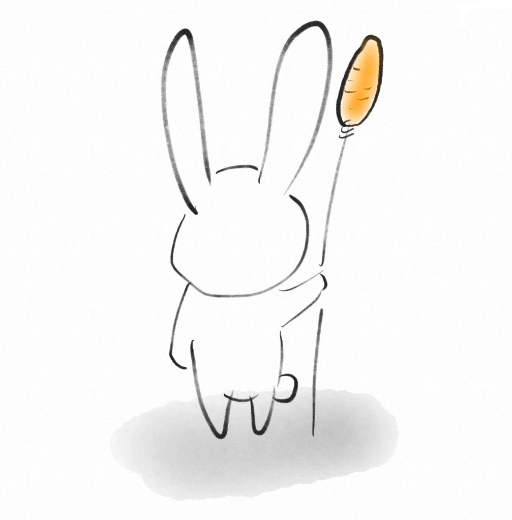Kubernetes自定义权限
1 创建账号
1.1 创建私钥,一定要用 root 用户
(umask 077; openssl genrsa -out test.key 2048)

1.2 基于私钥生成证书,由 k8s 集群的 ca.crt 签署
CN 为账号名称,OU 为组
openssl req -new -key test.key -out test.csr -subj "/CN=test"

ca.crt 与 ca.key 是 k8s 的秘钥
openssl x509 -req -in test.csr -CA ca.crt -CAkey ca.key -CAcreateserial -out test.crt -days 365
1.3 查看证书
openssl x509 -in test.csr -text -noout
1.4 k8s 创建用户,并使用证书认证
kubectl config set-credentials test --client-certificate=test.crt --client-key=test.key --embed-certs=true
1.5 查看集群
kubectl config get-contexts

1.6 设置上下文,用户访问哪个集群
kubectl config set-context test@kubernetes --cluster=kubernetes --user=test
1.7 查看配置
kubectl config view

2 配置权限
2.1 使用系统角色
–clusterrole=view 是系统只读权限
kubectl create clusterrolebinding test-rolebinding --clusterrole=view --user=test
2.2 自定义角色
2.2.1 创建 role
kubectl create clusterrole test-clusterrole --verb=get,list,watch --resource=pods,deploy,svc --dry-run=client -o yaml > test/clusterrole.yaml
编辑 test/clusterrole.yaml
1 | apiVersion: rbac.authorization.k8s.io/v1 |
kubectl apply -f test/clusterrole.yaml
2.2.2 查看 role
kubectl describe clusterrole test-cluster-role

2.2.3 创建 rolebinding
我习惯备份下,也可以参考上面命令直接运行
kubectl create rolebinding test-dev-rolebinding --clusterrole=test-cluster-role --user=test --dry-run=client -o yaml > test/test-dev-rolebinding.yaml
kubectl apply -f test/test-dev-rolebinding.yaml
2.2.4 查看 rolebinding
kubectl get rolebinding -n dev

kubectl describe rolebinding test-dev-rolebinding -n dev

2.3 查看集群
kubectl config get-contexts

3 导出配置
1 | kubectl config set-context test \ |
3.1 测试 kubeconfig
1 | kubectl get pods --kubeconfig=test.config -n kube-system |